Customize Your Organization
ClassroomIO empowers every organization to tailor their experience to their unique needs. In this guide, you will learn how to customize your organization settings. To access this, from your admin dashboard, navigate to Settings > Organization.
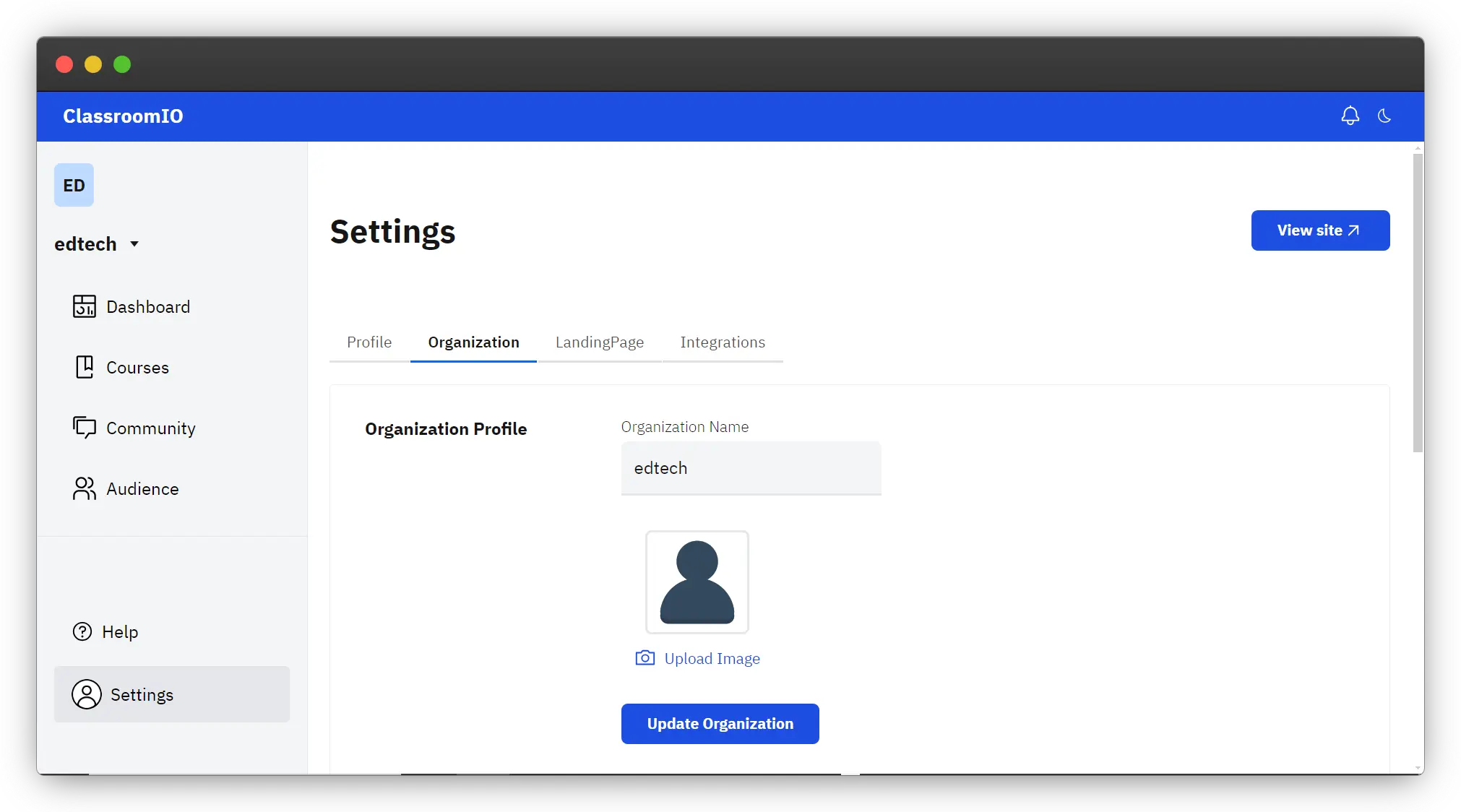
Update Organization Profile
Easily update your organization's profile by modifying the designated fields in the Organization Profile section of the Settings page. Here, you can update your organization name and logo with your preferred choices.
To update your organization profile details, follow these steps:
Go to Organization Settings
From your dashboard, click on Settings, then select Organization in the tabs of the settings page.
Change Your Organization Name
Fill the Organization name field with your preferred name.
Click on Upload Image
Click the Upload Image button to select an image for upload.
Select an Image
Choose a logo or image of your choice from your device.
Click Update Organization Button
Save the changes by clicking the Update Organization button.
By clicking the Update Organization button, the updated preferences in the Organization section will be applied across the entire dashboard.
Customize Domain
Upon onboarding, each organization in ClassroomIO is assigned a custom Domain URL. This URL directs users to the organization's customizable website, making it easy for audiences to access published courses, FAQs, and other relevant information tailored to your organization's preferences. To customize your organization's domain URL, follow these steps:
Click on "Edit Domain"
Click the Edit Domain button to navigate to the domain setup page.
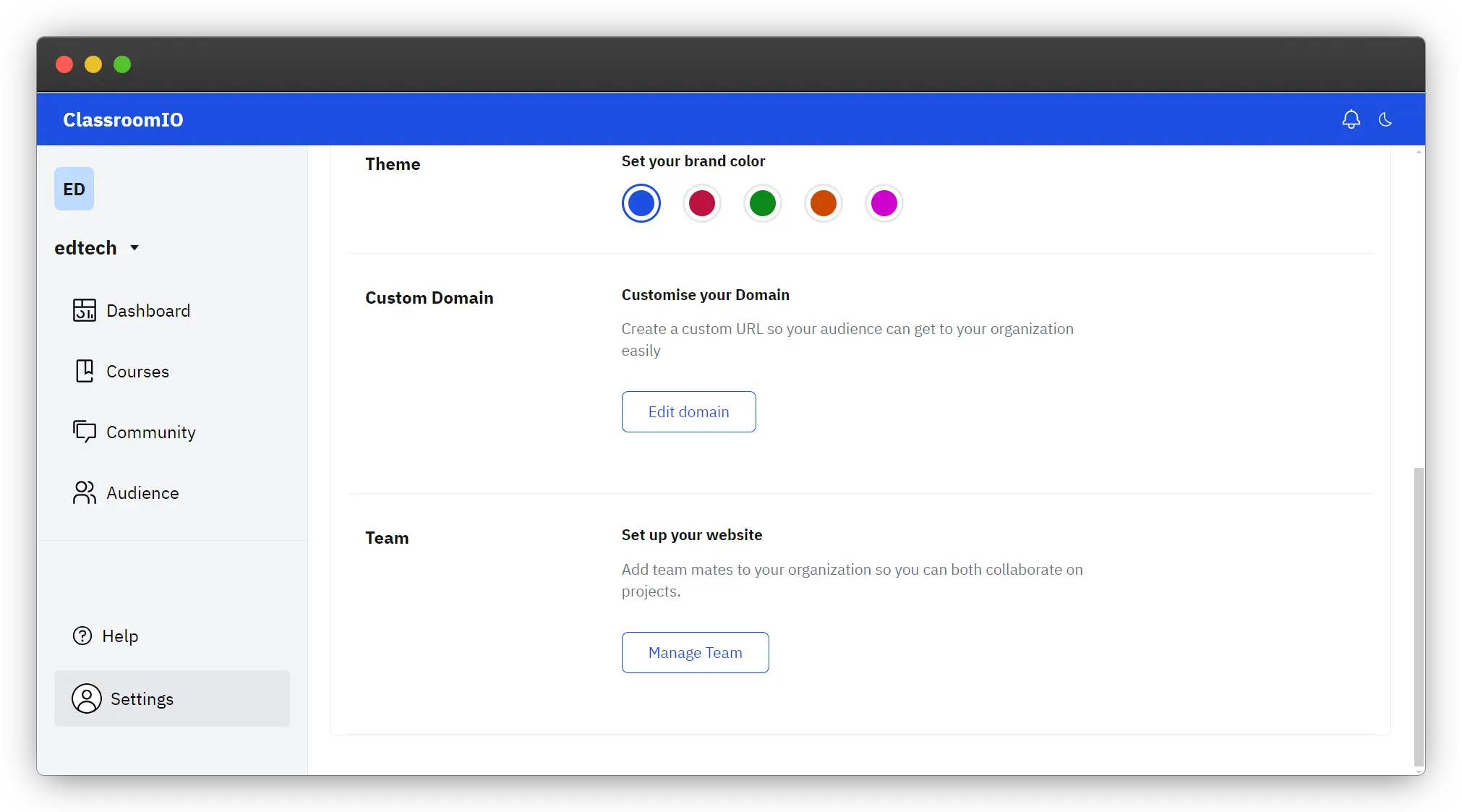
Update the URL Field with Your Preferred Choice
Fill the field with your desired URL.
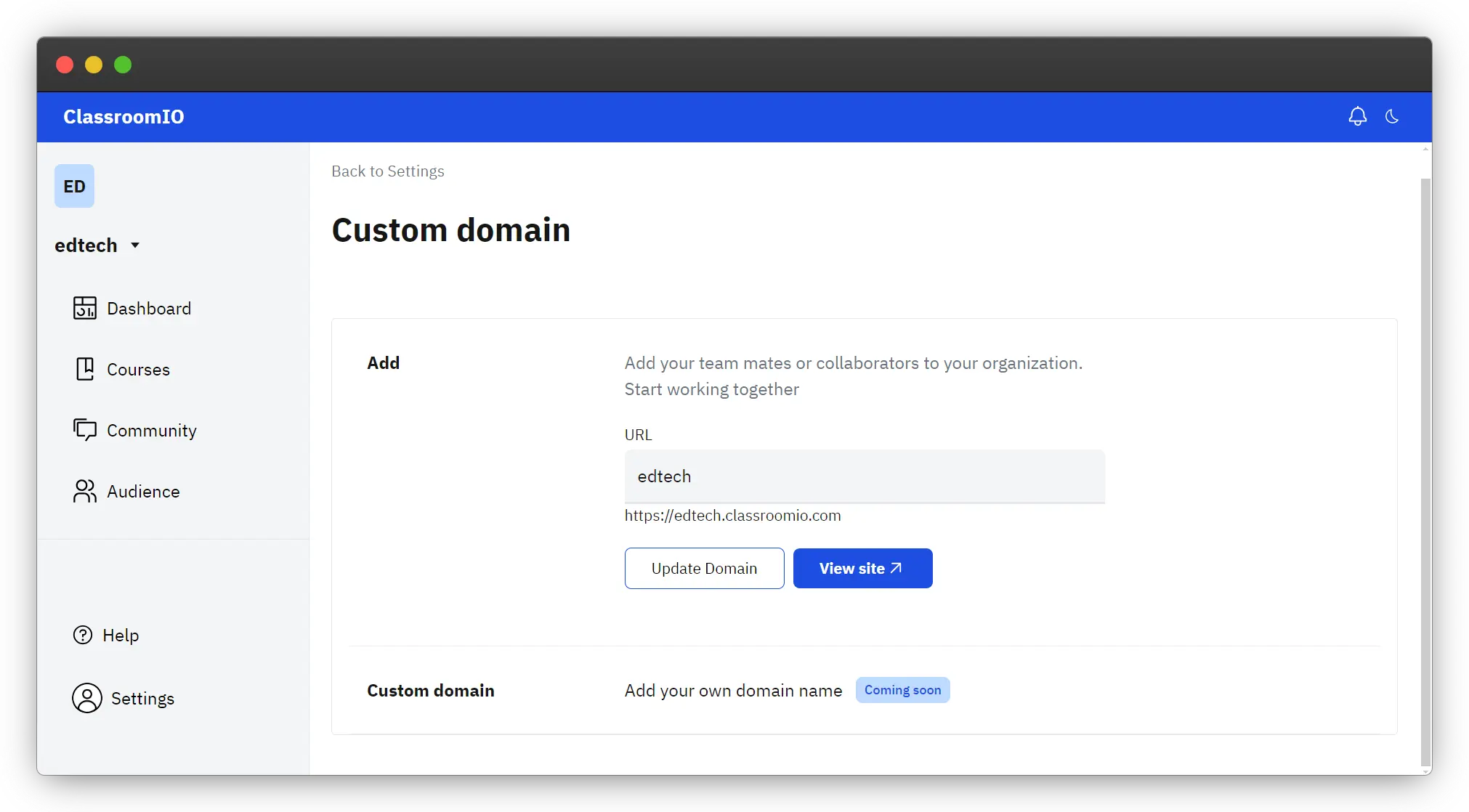
Save Changes
Click on Update Domain to save the changes.
You can click on View Site to be redirected to your Organization website with the updated URL.
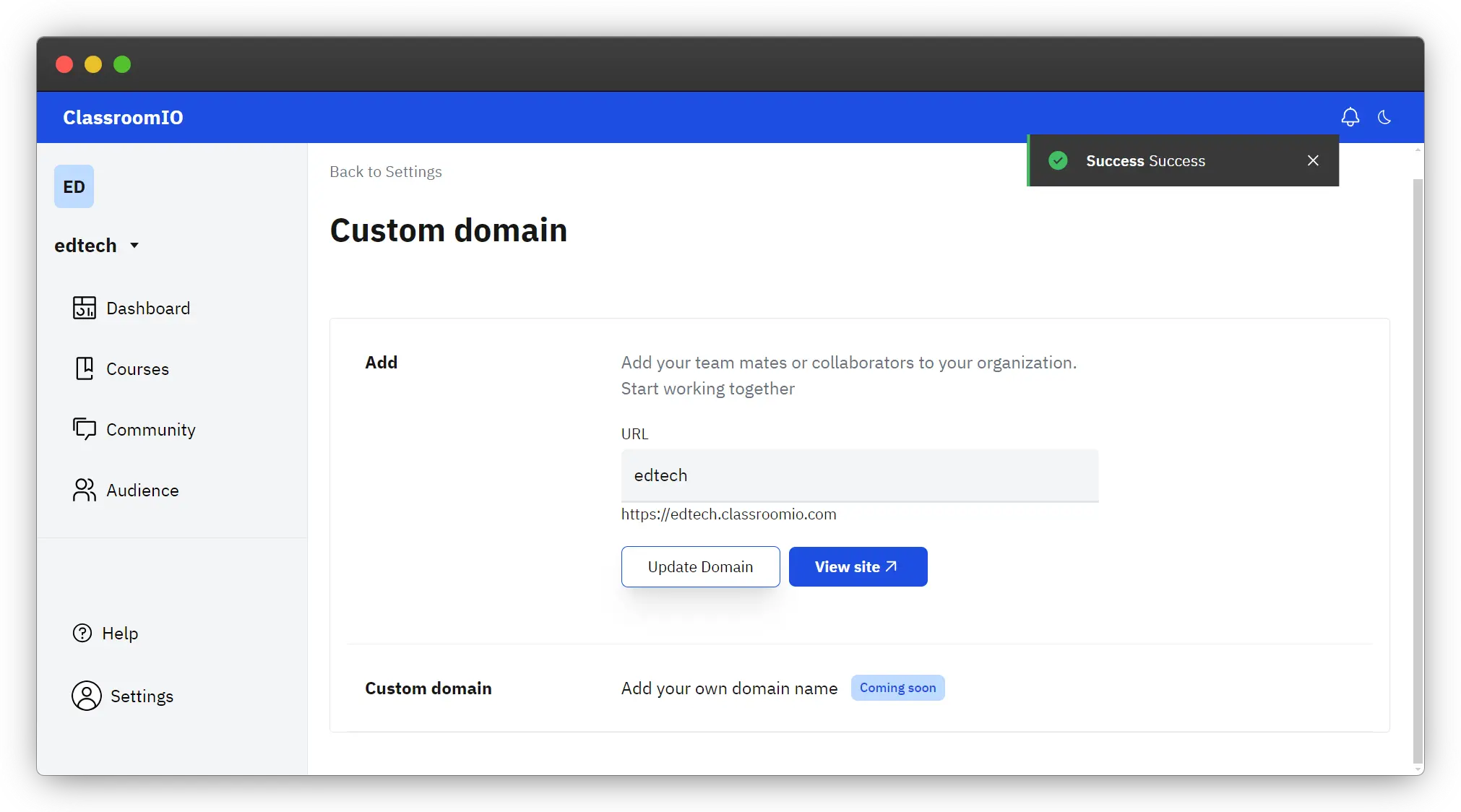
Coming soon: Organizations can also integrate existing domain names.
Set Brand Color
We understand that every organization has a preferred color that suits their brand hence we offer organizations the flexibility to choose a theme for their brand from a variety of colors like blue, green, orange, and more. To select a brand color for your organization simply click on any of the provided color theme and this would be automatically applied accross your entire application.